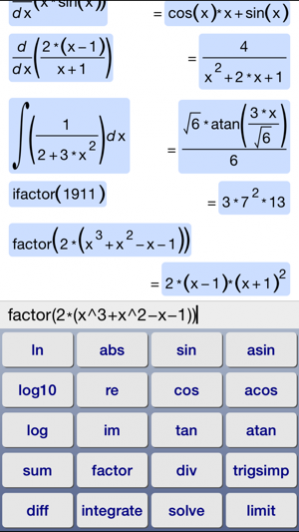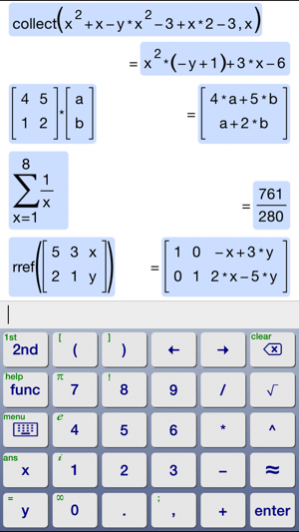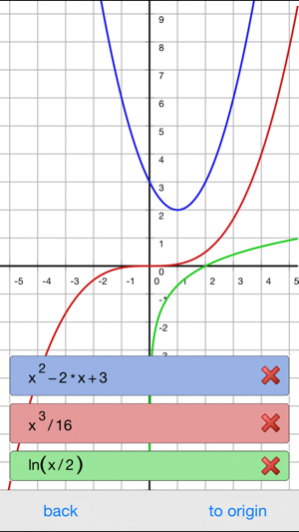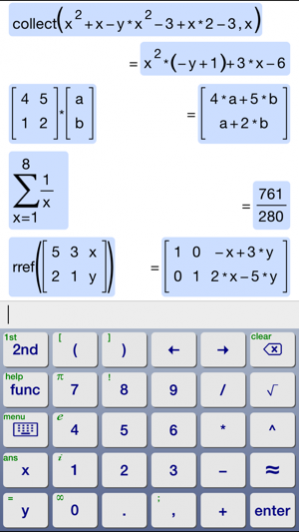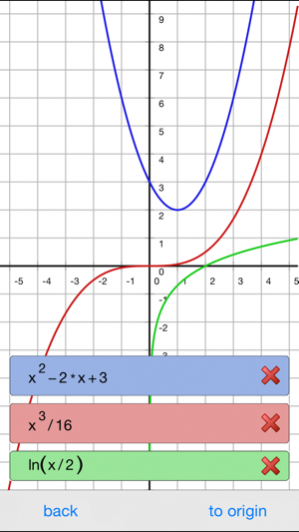Symbolic Calculator 1.9
Continue to app
Free Version
Publisher Description
iOS 11 compatible version is available as a new app. Search for "SymCalc" in the AppStore.
The perfect tool for students, teachers and engineers, built on an extremely powerful algebra engine, Symbolic Calculator is capable of helping with any kind of math problems ranging from basic arithmetics to university-level advanced math. It offers all the advantages of an advanced graphing/scientific calculator mixed with the convenience of modern mobile apps.
Features overview:
- Exact arithmetic. 5/15 is 1/3 and not 0.333 (unless you select rounded numerical mode)
- Store unlimited number of variables, create custom functions
- Algebra: operations on polynomials, such as expansion and factorization, collecting terms, division with remainder, etc.
- Calculus: derivatives, integrals, limits, taylor expansion, etc.
- Linear algebra: full support for matrix operations and many useful functions such as: determinant, rank, reduced echelon form, characteristic polynomial, etc.
- Solvers: equations or equation systems, symbolically or numerically, differential equations
- Full support for complex arithmetics
- Plotting
- Session management: export, import sessions or create PDF files
- Many other versatile built-in functions with descriptions and examples
Oct 16, 2014 Version 1.9
- adjustments for iOS 8 and new devices
- bugfixes for limit(), integrate(), sum()
- new function: expand()
About Symbolic Calculator
Symbolic Calculator is a free app for iOS published in the Kids list of apps, part of Education.
The company that develops Symbolic Calculator is Voxeloid Kft.. The latest version released by its developer is 1.9.
To install Symbolic Calculator on your iOS device, just click the green Continue To App button above to start the installation process. The app is listed on our website since 2014-10-16 and was downloaded 11 times. We have already checked if the download link is safe, however for your own protection we recommend that you scan the downloaded app with your antivirus. Your antivirus may detect the Symbolic Calculator as malware if the download link is broken.
How to install Symbolic Calculator on your iOS device:
- Click on the Continue To App button on our website. This will redirect you to the App Store.
- Once the Symbolic Calculator is shown in the iTunes listing of your iOS device, you can start its download and installation. Tap on the GET button to the right of the app to start downloading it.
- If you are not logged-in the iOS appstore app, you'll be prompted for your your Apple ID and/or password.
- After Symbolic Calculator is downloaded, you'll see an INSTALL button to the right. Tap on it to start the actual installation of the iOS app.
- Once installation is finished you can tap on the OPEN button to start it. Its icon will also be added to your device home screen.